Digital Gift Card
How to activate your digital Visa gift card
There are two options to activate Digital Visa Gift Card. (Both options include the use of a smartphone) If the customer does not have a smartphone please see below.
Option 1: SMS
1. Click on the link sent to you via SMS. You will be taken to a web page.
2. Verify that you are the card holder by providing a one-time-password (OTP) to access the card.
3. Click either the "Add to Apple or Google Wallet" buttons, whichever matches your phone type.
4. Follow the prompts to add the card to your wallet and you're ready to spend.
Option 2: email
1. Open the email sent to you by Cyclone products with your digital Visa card & activation code.
2. Click on the "Activate Card" button on the email. You'll be taken to a new web page.
3. Verify that you are the card holder by providing a one-time-password (OTP) to access the card.
4. Click either the "Add to Apple or Google Wallet" buttons, whichever matches your phone type.
5. Follow the prompts to add the card to your wallet and you're ready to spend.
What is a digital Visa gift card?
The Digital Visa payment gift card is sent via email/text message and stored in the recipient's digital smartphone wallet. The Digital Visa gift can also be saved into an Apple Pay or Google Pay wallet. Once saved to an Apple or Google wallet the recipient can ‘tap and go’.
Can I use a digital gift card if I do not have a smartphone?
In order to use a Digital Gift Card, You must have a device which supports Apple Pay or Google Pay. If You do not have a supporting device, You can email promotions@cycloneproducts.com.au . Cyclone products may, in its sole discretion, cancel your Digital Gift Card and instead provide You with a replacement physical gift card of the same value.
Where can I spend my digital Visa gift card?
Digital Gift Cards are redeemable at retailers with contactless payment facilities or online merchants which support Apple Pay or Google Pay (some retailers may not accept Digital Gift Cards).
Can I top up my digital Visa gift card?
No. This is a one time payment and money cannot be added to this card.
Can I take out cash using this digital Visa gift card?
No. The Digital Gift Card is not a cash substitute.
How do I use the digital Visa gift card online?
For online use, you can use your card number. To retrieve your card number, please open the True Rewards app. You will see an incomplete card number, to retrieve the six missing numbers click on get card details.
How do I use the digital Visa gift card in-store?
For in-store use once you have activated your card and added it to your Mobile Wallet. You need to use your Mobile Wallet to Tap and Pay with your card. You can watch a quick tutorial on our website.
Do I need a PIN number to use my digital Visa gift card?
When making a payment using your Digital Gift Card you may be required to enter your PIN (which can be located in the App) into the merchant's terminal or enter your mobile phone security credentials (e.g. PIN, passcode or biometric identifier) on supported devices to complete a transaction. The ‘Credit’ option will automatically apply to all transactions which may result in a surcharge by the merchant.
What Apple iPhone devices are compatible with Apple Pay?
Apple Pay works with iPhone 6 and later in stores, apps, and websites in Safari; with Apple Watch in stores and apps (requires iPhone 6 or later); with iPad Pro, iPad (5th generation), iPad Air 2, and iPad mini 3 and later in apps and websites in Safari; and with Mac (2012 or later) in Safari with an Apple Pay-enabled iPhone or Apple Watch. For a list of compatible Apple Pay devices, please click here.
When will my digital Visa gift card Expire?
The digital Visa gift cards are valid for 12 months from issue of card.
After the Digital Gift Card has expired, it is no longer valid and all transactions will be declined.